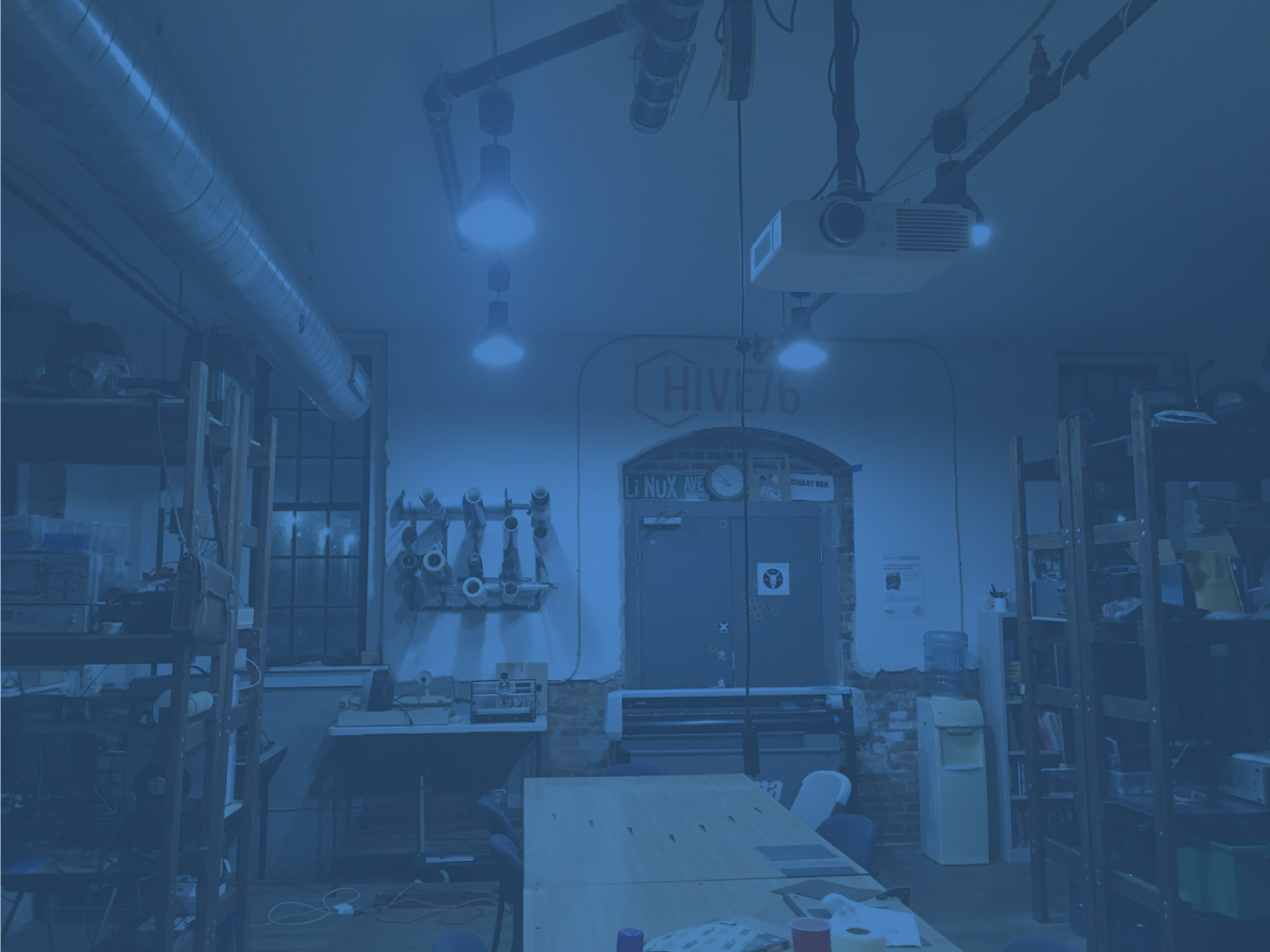What is art? To me it has always meant indirect communication–the implied conveyance of ideas through conventions of shared culture. Anything is fair game for a medium, and anything can be a potential message; thus art is infinite in both dimensions.
So with that in mind, I wanted to create an event that epitomized the nature of creativity, of “art”, in a way that was familiar to me. And I wanted to make a kind of logo to go along with it, to be memorable and ‘cuz logos are just fun and I want the event to be fun.
I began by searching on DuckDuckGo for familiar imagery for the concepts of art and hacking. For art, the image of the paintbrush and pallet was very common. For hacking, the skull and crossbones shows up. Well, for hacking, photos of people sitting around tables, staring at computer screens, completely oblivious of any photographers in the room, was also quite common, but that’s rather difficult to capture in a logo.
I did a few sketches on paper of the idea of a Skull and CrossBrushes, but it was too simple and too cartoony. I need something that is stonger, with a lot more color. At this point, I got an idea. The event will feature construction of 3D elements, so maybe the logo could be constructed in 3D as well. I began a crawl through Thingiverse, looking for the perfect skull model. I knew that a skull should still be the basis of the piece, but I had a few ideas other than just “crossed brushes” to bring it back to “art”.
And then wonky hotel WiFi stymied me for about an hour, but that was okay, I had some laundry to do.
When the WiFi came back, I went back to looking for the skull. This is what I found.

That looked like a pretty good skull, and I knew that starting with a model that was good for printing probably meant that the geometry was solid enough to do a 3D rendering. I then goofed around in Blender until I got something that would serve as a good start for some more work in Photoshop.

To make the cross, I searched for some more images through DuckDuckGo, and found a suitable brush and screw driver. Over in Photoshop, with a few applications of the Posterize command, some Hue rotation, some Outlines and Drop Shadows, a little text, it was pretty much complete!